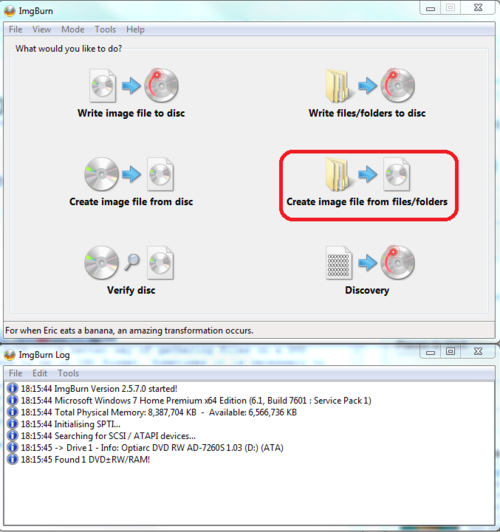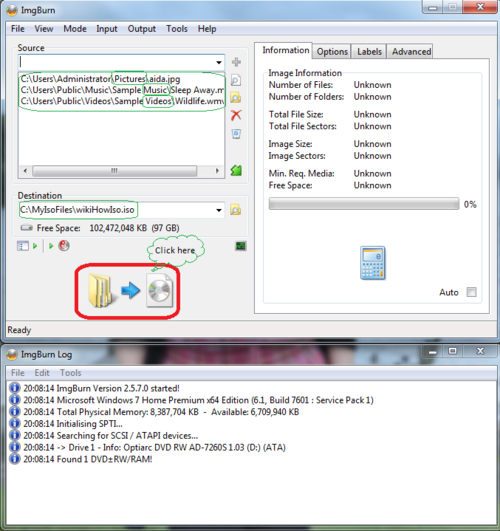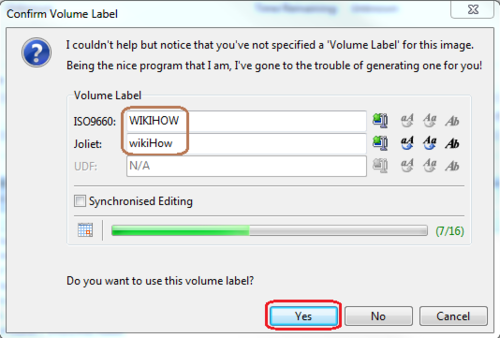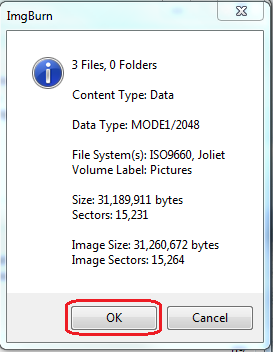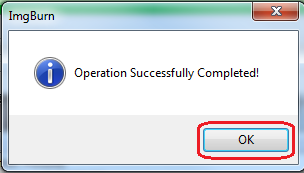How to Create an ISO File
Jump to navigation
Jump to search
A better way of gathering files on a CD, DVD or Blu-ray, frequently happens to be in ISO image format. Sometimes it is necessary to archive them in this way. Here a free method is offered as a "How to."
Steps
- Get an ISO compiler. The most widely used tool for compiling files into ISO is the Image Burn utility, which is also free.
- Install the software. Double click on the downloaded file. Do not accept options you do not admit on your computer and install only Image Burn.
- Open the software by double-clicking on its shortcut on the desktop.
- Start compiling feature by double clicking on the "Create image file from files/folders" in the Image Burn main console.
- Select your desired files and folders, to be compiled, and bring them in the list area. The select your destination ISO to be created.
- Start Compilation. Click on the area shown in the picture to start ISO compilation. Note that you can compile any type of files and folders, including documents, pictures, and music and also videos on the same ISO image.
- Confirm default. Confirm that your ISO includes any type of files.
- Select "volume label" of the compiled ISO. If you do not select a name for your ISO image a default name will be selected.
- Confirm if your job correctly has been arranged. Image Burn gives details of your desired ISO.
- Depending on the job in hand, it takes few seconds or several minutes that Image Burn creates your ISO image.
Tips
- Don't worry if you have missed a file in the created ISO image. You can delete the image and create another image. It does not burn anything. You can test and adjust compilation as many time as you like.
Warnings
- As Image Burn is a high quality and free popular software, many bloatware producers, and among them annoy-ware producers might bundle it with their products. Please be careful to download it only from its official website, as stand alone Image Burn.