Please note: Software of this page remains your original file un-touched.
- There is no risk to them. Please do not select one of your original file names as the name for the target.
- If you do, still software leaves it safe, adds "_ZZ" to its tail before extension ".pdf" to keep the original file unharmed.
- Software of this page has no limitation on the number of files and size of the files.
- Please allow them enough of time if your files are large, in particular for high resolution PDF files.
Download the software from the download (click) page.
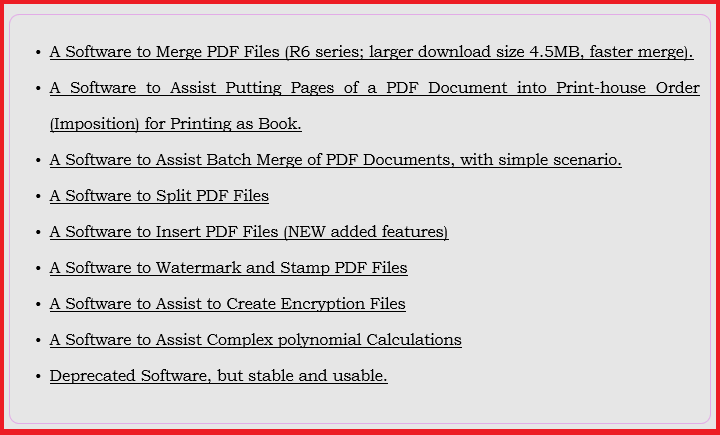
Save it somewhere in your computer. I have saved it next to files that I want to merge (to combine). Put all the files that you want to merge in a folder of their own or at least in the same folder (does not matter if they are among other files in the same directory). All participating PDF files should be closed. Double click on the "JAR" file to open the GUI.
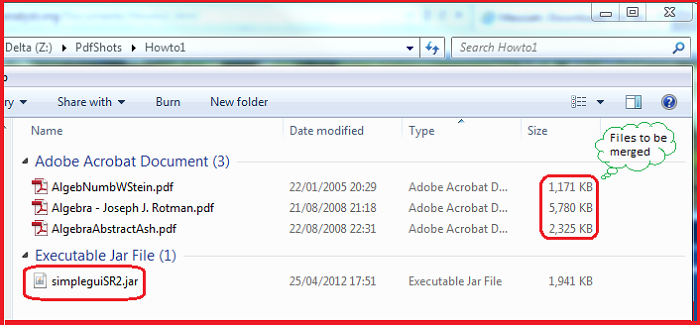
There are four buttons stacked on top of each other. "Brows" for finding one of the files in the batch of the files that you like to merge. "Remove" to remove those PDF documents that you would not like to participate in the merging process. "Move Up" and "Move Down" buttons are for marshaling your files according to your desired order for merging. If you like to cancel operation you can simply click on "Cancel" button.
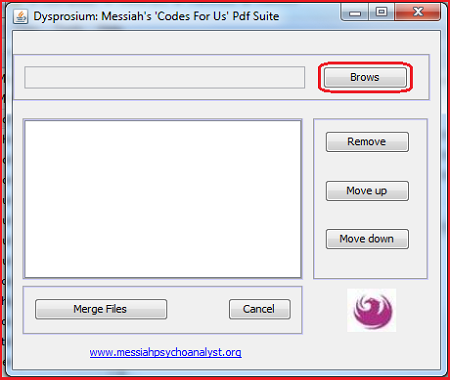
Latest version GUI.
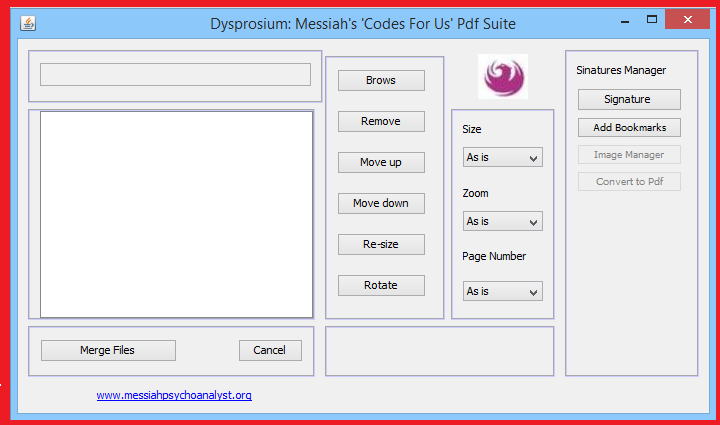
Latest Modern GUI.
- (please click here) Download Portable JAR file, 9.6MB.
- (please click here) Download ZIP file; needs to be un-zipped, 3.2MB.
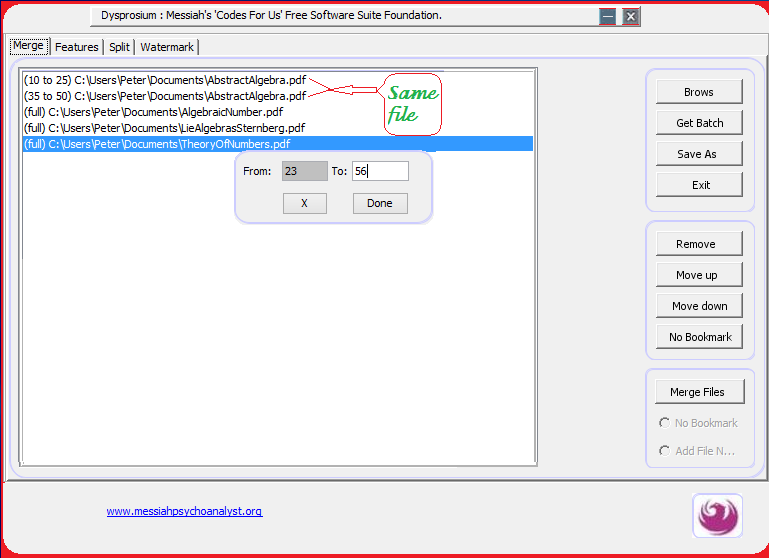
After browsing to the desired directory select one of the PDF files in that directory.
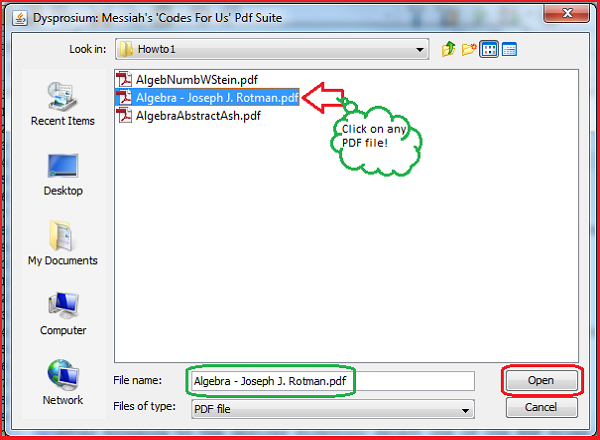
A pop-up ask for the name of the resulting merged file. Write down a name in the red text field or just click "OK" for the default name.
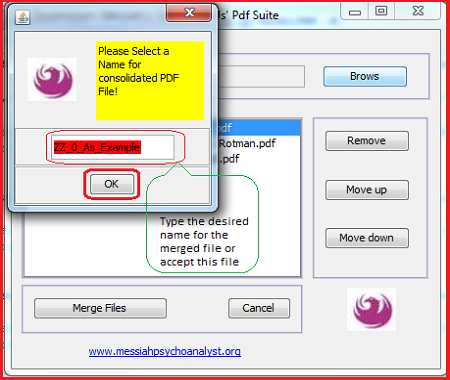
All the PDF files will come into the list pane of the GUI.
Click on "Merge Files" button and then "Wait for Progress!" That makes a while for your computer to render the graphics since PDF processing grabs all the power of the computer.
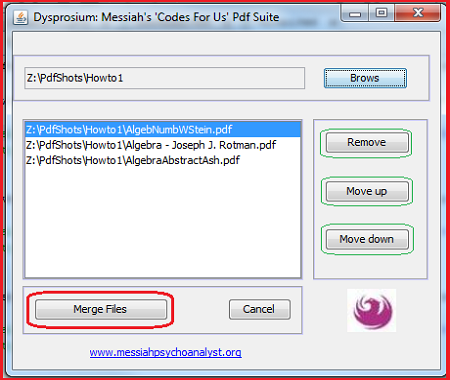
This is not an issue. PDF processing is in progress. Please wait.
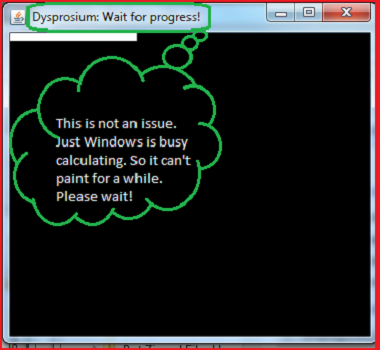
When this replaced with the proper rendered window the job already is done.

In the Latest Modern version that is shown by a red-light, instead of black screen. You need to wait for green light.
- (please click here) Download Portable JAR file, 9.6MB.
- (please click here) Download ZIP file; needs to be un-zipped, 3.2MB.
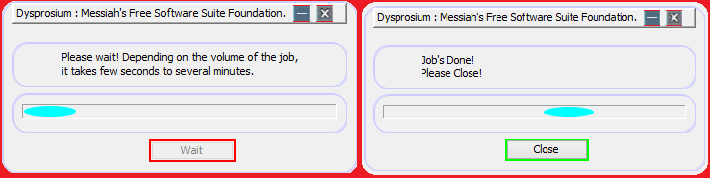
You do not need to wait for this to appear when a large merge has been done. Just go to your folder to see if the result is there.
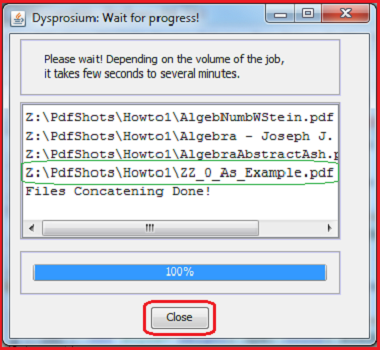
After the dialogue showed you "Files Concatenation Done!" click on "Close" button. Lisa dialogue then appears asking you if you have another set of files ready for merging.
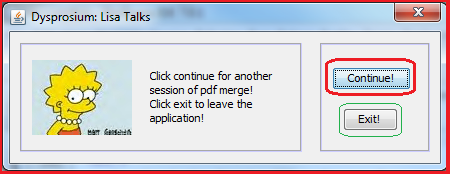
If click on "Continue" software comes back for the next batch.
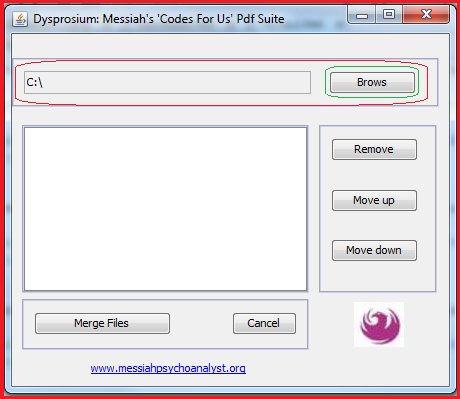
You can see that the result of the merge process comes in the same folder next to other files of yours.
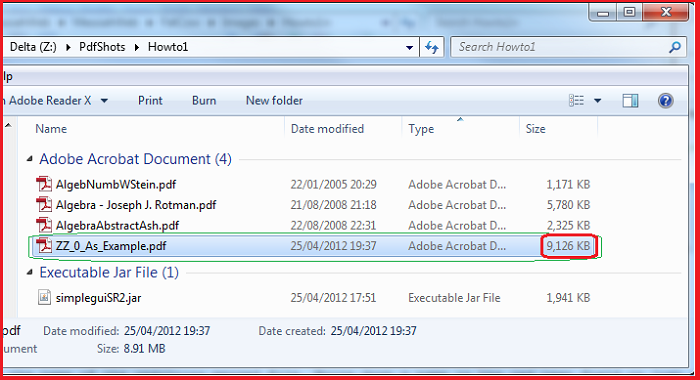
The actual time for this job, merging 1500 pages took less than half a minute.

This page is maintained by Peter Jones, a Welsh mariner
No table is used in layout of this page; only Div tags.
First created
Last quality revision (of Web page by W3C Validator)
Optimised for ![]()
![]()
![]()
![]()
![]() HTML5, CSS3
HTML5, CSS3
Last updated
Number of downloads at this date

10:20 01/06/2010
18:40 21/11/2013
18:35 21/11/2013
16:29 27/11/2014
exceeds 45,000

