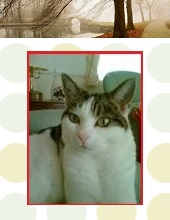Software of this page has no limitation on the size of the files exceeds the standard limit of PDF (3 GB) to up to 3.5 GB or more than half a million pages. Please allow them enough of time if your files are large or of high resolution, or your computer is not powerful enough.
- All Software are cross platform, Windows, Unix, Mac (obviously, on any hardware); exception are the software items that create private and public keys in different formats, which are only for Windows OS.
- All software have automatic built in naming convention to prevent over-writing the original files in the same directory.
- NEW, Dysprosium Suite (Dolce edition 2015 is there), with slick modern GUI! (16/April/2014-13/June/2016) A Software to Merge, Split, and Watermark PDF Files. D Series Release 6.xx (with additional capacity of merge of selected pages from each document, and many other functions.)
- A Software to Assist Putting Pages of a PDF Document into Print-house Order (Imposition Software) for Printing as Book or Hand-out.
- A Software to Assist Batch Merge of PDF Documents, with seven simple scenarios (another new text file batching scenario added 26/Apr/2016).
- A Software to Assist to Create Encryption Files
- A Software to Assist Complex Polynomial Calculations (revision : 29/April/2015)
- A software to merge PDF files together, with accompanying "Digital Signature" utility and capability to add Bookmarks (Outlines) and Table of Contents to PDF files
- (please click here) Download Portable JAR file, 9.7MB.
- (please click here) Download ZIP file; needs to be un-zipped, 3.3MB.
- (Most Recent Rev R672 [25/March/11 (updated for signature extension at 03/April/2014): few minor features added for pdf compression and creating XML file from bookmarks and converting XML to bookmarks, 4.5MB]; with new added features, adding your desired Bookmarks (Outlines) and Table of Contents to your PDF documents based on iText).
- Visual Help for Basic Merge Operations (please click here).
New Dysprosium (Dolce Edition 2015) is recommended for this feature. - Ayuda de Visual (Español) (please click here).
New Dysprosium (Dolce Edition 2015) is recommended for this feature. - Visual Help for More Advanced Features (please click here).
New Dysprosium (Dolce Edition 2015) is recommended for this feature. - Visual Help for Signature Manager (please click here).
- Visual Help for Bookmark Manager (please click here).
- The latest version of the PDF Merger software R672, in addition to previous features, has the capability to add a "digital signature" to a PDF document, on the condition that one already has got a PFX file available on his desktop, preferably, in the merge directory. Function of Signature Manager is independent of the other parts of software and can be used alone. For self-signed signatures there are resources available in this web site and "Codes For Us" Blogspot to be able to create a PFX file of your own.
- Also you can remove passwords you might have on your PDF documents.
- A short description of the "Signature Manager" is given in WikiHow web site (please click here).
- A software to Merge, Split, Stamp, and Watermark of PDF Files
- Rev D6.77 (stable milestone, widely tested, introduces new feature); based on iText; new build 13/June/2016, with all the capabilities of previous versions. Already you could water-mark each page with a different image, that needed multiple browsing. Now you can use a batch file to watermark each page of a PDF document with a different image. Please note that the "Bar Code" feature is not activated yet.
- (please click here) Download ZIP file; needs to be un-zipped, 5.5MB.
- If you download the zip file, please unzip the download and use the JAR file. It includes a small "file lister" I created to make a text file as the list of paths to your desired PDF files or desired image files. Use drag and drop and save the list as a text file.
- (please click here) Download Portable executable JAR file, 15.0MB.
- (please click here) Download Portable executable JAR file, 14.0KB, to be used for listing files.
- Will be revised weekly for improvement and to add features to build up for D7.xx 2017 Edition.
- Visual Help (almost ready).
- How to use Dysprosium File Listing Tool (needed for Water-mark Image Batch and for the Merge Batch - "Get Batch" buttons).
- This software, besides Merge, has some additional features; has the same speed and power of full feature Series R6.
- It is intended for merge and split, watermark and some future operations.
- It is similar to Adobe Acrobat Merge feature GUI.
- It is being revised on a nightly basis.
- Brows to as many folder as you have saved your PDF files to be merged, or drag and drop files into the list area.
- Drags and drops operations, as intended, disturb dictionary sort ordering of the list; hence, please rearrange, using move-up, move-down buttons, in your desired configurations before merge.
- Right click on any of file names, enter the pages you like to participate in the merge.
- Use the "Save As" button to select name and directory of the resulting merged file.
- If you forget using "Save As" button, the result goes to the last opened directory as "Your_Merged_File.pdf."
- Click on "Merge" button. That is done.
- It has a more modern look and feel (Please click to have a look).
- It is very intuitive to work with.
- It will be base for revision of all other software presently available here.
- This software is being developed on Microsoft Windows XP/7/8/8.1/10 and Oracle Solaris 11.3 (Linux) with Java 8 and Java 7. Still, we have not tested other platforms and older Java Run Time Environments. Oracle seriously not recommend using any older Java. Please upgrade your JRE to Java8.
- Change, compared to D6.76, temporary auxiliary file not persistent and will be deleted in Windows and most Linux flavours.
- Change, compared to D6.74, Improved look and feel for Linux/Solaris. Solaris "wouldn't run hyper-link" error debugged.
- Change, compared to D6.72, stabled and added features for batch image watermark.
- Change, compared to D6.50, stabled and added features of temporary Rev. D6.57; dysfunction bug reported for advanced split and inject features corrected.
- Change, compared to D6.42, added feature to create PDF album from a folder of pictures.
- Change, compared to D6.56, added feature to slice based on standard paper size, with/without margin, with/without overlap completed. Overlap values on percent between minimum 1% and maximum 25%, margin values on pt.
- Change, compared to D6.52, added feature to slice based on width x height with/without paper standard, with/without margin, with/without overlap completed. Overlap values on percent margin values on pt.
- Change, compared to D6.51, slice based on rows x columns with/without paper standard, with/without margin, with/without overlap completed (note please, overlap values are still on pt, should be converted to percent in next revision.
- Change, compared to D6.50, added feature to slice a picture into parts and to create PDF album from those parts in one PDF file.
Older Versions:
- A software to Merge, Split, Stamp, and Watermark of PDF Files
- Rev D6.76 (Latest nightly revision, introduces new feature, not widely tested at this date, but safe to use); based on iText; new build 06/June/2016, with all the capabilities of previous versions. Merge from different folders, that needed multiple browsing, now you can use a batch file to pre-list each PDF document with a different path. Please note that the "Bar Code" feature is not activated yet.
- (please click here) Download ZIP file; needs to be un-zipped, 5.5MB.
- If you download the zip file, please unzip the download and use the JAR file. It includes a small "file lister" I created to make a text file as the list of paths to your desired PDF files or desired image files. Use drag and drop and save the list as a text file.
- (please click here) Download Portable executable JAR file, 15.0MB.
- (please click here) Download Portable executable JAR file, 14.0KB, to be used for listing files.
- Rev D6.75 (deprecated); based on iText; new build 02/June/2016, with all the capabilities of previous versions. Already you could water-mark each page with a different image, that needed multiple browsing. Now you can use a batch file to watermark each page of a PDF document with a different image. Please note that the "Bar Code" feature is not activated yet.
- (please click here) Download ZIP file; needs to be un-zipped, 5.5MB.
- If you download the zip file, please unzip the download and use the JAR file. It includes a small "file lister" I created to make a text file as the list of paths to your desired image files. Use drag and drop and save the list as a text file.
- (please click here) Download Portable executable JAR file, 15.0MB.
- (please click here) Download Portable executable JAR file, 14.0KB, to be used for listing files.
- Rev D6.74; based on iText; build 24/May/2016, with all the capabilities of previous versions. Already you could water-marks each page with a different image, that needed multiple browsing. Now you can use a batch file to watermark each page of a PDF document with a different image. Please note that the "Bar Code" feature is not activated yet.
- (please click here) Download ZIP file; needs to be un-zipped, 5.5MB.
- If you download the zip file, please unzip the download and use the JAR file. It includes a small "file lister" I created to make a text file as the list of paths to your desired image files. Use drag and drop and save the list as a text file.
- (please click here) Download Portable executable JAR file, 15.0MB.
- (please click here) Download Portable executable JAR file, 14.0KB, used for listing files.
- Rev D6.73; based on iText; build 16/May/2016, with all the capabilities of previous versions. Already you could water-marks each page with a different image, that needed multiple browsing. Now you can use a batch file to watermark each page of a PDF document with a different image. Please note that the "Bar Code" feature is not activated yet.
- (please click here) Download ZIP file; needs to be un-zipped, 5.5MB.
- If you download the zip file, please unzip the download and use the JAR file. It includes a small "file lister" I created to make a text file as the list of paths to your desired image files. Use drag and drop and save the list as a text file.
- (please click here) Download Portable executable JAR file, 15.0MB.
- (please click here) Download Portable executable JAR file, 14.0KB, used for listing files.
- Rev D6.71; based on iText; build 07/May/2016, with all the capabilities of previous versions (reported bug for the text water-mark removed). Please note that the "Bar Code" feature is not activated yet.
- (please click here) Download Portable executable JAR file, 15.0MB.
- (please click here) Download ZIP file; needs to be un-zipped, 5.5MB.
- Rev D6.70;(Deprecated for its text watermark feature which had a bug) based on iText; new build 24/October/2015, with all the capabilities of previous versions (As it is usual in software development, no D6.6x version created, jumped from D6.5x to D6.7x).
- (please click here) Download Portable executable JAR file, 15.0MB.
- (please click here) Download ZIP file; needs to be un-zipped, 5.5MB.
- (Rev D6.57; based on iText; build 14/Sep/2015; seems stable; no more revision).
- (please click here) Download Portable executable JAR file, 15.0MB.
- (please click here) Download ZIP file; needs to be un-zipped, 5.5MB.
- Rev D6.50; based on iText; build 18/August/2015, with capability to merge parts of documents from selected pages, new features to change default size, orientation and zoom of a pdf document, add header/footer/page numbering to existing PDF documents, split, inject, make hand-out and more, create water marked PDF's; this version is assumed stable and well tested; any new revision of which will be cosmetic only. Next versions will be D7.xx with new tab(s) and functionality. Water mark tab is very stable and fully functional, now. Text watermark accommodates for multi-line texts. But, conversion of Power Point to PDF not functional yet. This feature (if to be at all) will be prepared only for Windows XP and Microsoft Office XP/2003.
- (please click here) Download Portable executable JAR file, 15.0MB.
- (please click here) Download ZIP file; needs to be un-zipped, 5.5MB.
- (Rev D6.42; based on iText; build 21/November/2014, with capability to merge parts of documents from selected pages, new features to change default size, orientation and zoom of a pdf document, add header/footer/page numbering to existing PDF documents, split, inject, make hand-out and more, create water marked PDF's; this version is assumed stable and well tested; any new revision of which will be cosmetic only. Next versions will be D7.xx with new tab(s) and functionality. Water mark tab is very stable and fully functional, now. Text watermark accommodates for multi-line texts. But, conversion of Power Point to PDF not functional yet. This feature will be prepared only for Windows XP and Microsoft Office XP/2003.
- (please click here) Download Portable compressed executable JAR file, 7.6MB.
- (please click here) Download ZIP file; needs to be un-zipped, 7.0MB.
- (Rev D5.44; new build, with capability to merge parts of documents from selected pages, new features to change default size, orientation and zoom of a pdf document, add header/footer/page numbering to existing PDF documents, split, inject, make hand-out and more; based on iText : 31/July/14; seems stable; no more revision.)
- (please click here) Download Portable JAR file, 12.9MB.
- (please click here) Download ZIP file; needs to be un-zipped, 4.8MB.
- (Rev D4.25; with capability to merge parts of documents from selected pages, new features to change default size, orientation and zoom of a PDF document, add header/footer/page numbering to existing PDF documents; based on iText : 27/May/14; seems stable; no more revision.)
- (please click here) Download Portable JAR file, 12.9MB.
- (please click here) Download ZIP file; needs to be un-zipped, 4.8MB.
- (Rev D3.04; new build, with capability to merge parts of documents from selected pages, based on iText : 02/May/14; seems stable; no more revision).
- (please click here) Download Portable JAR file, 9.6MB.
- (please click here) Download ZIP file; needs to be un-zipped, 3.2MB.
- (Rev D2.12; new build, with capability to merge parts of documents from selected pages, based on iText : 29/April/14; no more will be revised and replaced).
- (please click here) Download Portable JAR file, 9.6MB.
- (please click here) Download ZIP file; needs to be un-zipped, 3.2MB.
- (Rev D1.19; new build, with fully revised improved functionality, based on iText : 22/April/14; finalised nightly revision discontinued).
- (please click here) Download Portable JAR file, 9.6MB.
- (please click here) Download ZIP file; needs to be un-zipped, 3.2MB.
Date :24/07/2014 : Now with full features of any Print-house Imposition Software, including n-up matrix for hand-out, posters and business cards.
- A Software to Assist Putting Pages of a PDF Document into Print-house Order for Printing as a Book (based on iText).
- (please click here) Download Portable JAR file.
- (please click here) Download ZIP file; needs to be un-zipped.
- This software can arrange pages of a PDF document sorted in way to come as sheets of a book ready to be stapled at the middle.
- New imposition schemes are underway to be added in near future (24/07/2014 : fulfilled; please download and use).
- Visual Help (please click here).
Please note! If you only need to print classroom hand-out in form of 2 pages, 4, 6, 8, or 10 pages per sheet, respectively, you also may like to use free Dysprosium (Dolce edition 2015) series (please click here).
TopDate : 26/Apr/2016, Batch Merge.
A new release includes seven scenarios for batch merging.
Please note that batch merge is different from merge.
All PDF software, here, are based on iText Java PDF library.
- A software to batch merge PDF files into the batches based on seven simple scenarios (criteria) only:
- First Scenario:
- Files should be batch separated by one dot as "xxxxx.abcdef.pdf"
- Each batch common tag sequence, that is, xxxx can be any length.
- Each file identifier in the batch, that is, abcdef can be of any length.
- Each merged file comes as xxxx_Batch.pdf with its common tag in the same directory.
- All files should be in the same directory, mixed with other file types or just PDF.
- Files in the list receive automatic dictionary sort. Any other sort is possible only manually in the GUI, using "Move Up" and "Move Down" buttons.
- Any PDF file that is not in form of xxxx.abcdef.pdf or the result of the previous operations should be removed manually using remove button or before the beginning from the batching directory.
- Second Scenario:
- In second scenario, files needed to be in different folders for batching. Result of each folder merging goes to its own folder.
- In the latest release seventh scenario uses a batch file. Interested users might like to utilise that instead of browsing to folders.
- Third Scenario:
- In third scenario, files needed to be in the same folders for batching.
- Merge removes first and the last pages of each participating document and consolidating them in one PDF document.
- Fourth Scenario:
- In fourth scenario, files needed to be in their own separate folders for batching.
- Merge operation combines all files with similar names but in different folders and put each combined file in a new folder named after each representative file participated in the merge operation.
- For instance, you have three folders each with 1,600 pdf files.
- Folder A
- example1.pdf
- example2.pdf
- example3.pdf
- ....
- Folder B
- example1.pdf
- example2.pdf
- example3.pdf
- ....
- Folder C
- example1.pdf
- example2.pdf
- example3.pdf
- ....
- Then the results will be merging three example1.pdf from folders A and B and C into one pdf document and putting the result in a separate folder named as example1. Inside that folder the result is also named as example1.pdf.
- The same will be done for pdf files example2.pdf and so on.
- Single files without siblings remain single without merge.
- Fifth Scenario:
- In fifth scenario, files needed to be in the same folders for batching.
- Merge sorts all PDF files from oldest modified to the newest modified and merges them.
- Sixth Scenario:
- In sixth scenario, files needed to be in the same folders for batching.
- Merge sorts all PDF files from the oldest date that you decide to the date that you choose for the last to the newest modified then merges them in that order but only those files whose modified dates are between two dates that you decide as beginning and ending dates.
- Seventh Scenario:
- In seventh scenario, you need to create a ".txt" file that includes paths to all the participating files.
- I have included a small JAR file that gets the paths of all files from any location on your computer.
- Unzip the software to find two JAR files included. Double click on dysfiledrop.jar to open it.
- Drop all your desired participating files in text area of the "dysfiledrop" software. Then at the menu go to "File and then "Save As" to save the paths of all the participating files in a ".txt" file such as mybatch.txt.
- Double click on batchmergeB72.jar to open the software.
- Brows to the location of mybatch.txt, then change the file chooser option from "PDF file" to "txt files" and select mybatch.txt by clicking on it. Then click on "Open." All of your participant pdf files appear on the "List Area" of software.
- Select "Seven" from "Senarios" drop down button.
- Click on "Batch Merge Files" button. Wait until job gets done.
- "dysdropfile.jar" sorts files from the point that you have grabbed; hence, please be careful on the sorting and file types that appear on the list area remove unwanted files and move up and down files if necessary.
- Please do not modify your mybatch.txt by blank space, newline, linefeed, carriage return and entering any other character or changing the default coding of the text file. They result dispatching errors from Java or PDF, not mine.
- If you have any text file (with extension ".txt") gathered paths of your PDF files that is not created by "dysdropfile.jar", but follows the same pattern as explained, that file also could be used straightforward. (No line-wrap, no space at the end of each line, no blank line, no carriage return line feed after the last line.)
- Also "dysdropfile.jar" can list any type of file and folders. Care should be maintained not to select and grab non-PDF files.
- You can use, therefore, the "dysfiledrop.jar" independently for any listing of files and folders on your computer for back up purposes or indexing, or play-lists and such.
- A combination of scenarios is not possible, generally. Though second scenario also can utilise the batch text file.
- More complex scenarios might be added in future releases.
- Latest stable beta_72, new build, seven scenarios, based on iText : 26/April/2016.
- (please click here) Download ZIP file; needs to be un-zipped, 1.5MB.
- Visual Help (please click here).
- How to use Dysprosium File Listing Tool (needed for the Seventh Scenario).
- (Deprecated)previous stable beta_71, new build, seven scenarios, based on iText : 23/April/2016.
- (please click here) Download ZIP file; needs to be un-zipped, 1.5MB.
- Previous stable beta_70, new build, six scenarios, based on iText : 12/August/2015.
- (please click here) Download Portable JAR file, 4.1MB.
- (please click here) Download ZIP file; needs to be un-zipped, 1.4MB.
- Previous stable beta_60, new build, four scenarios, based on iText : 04/January/2015.
- (please click here) Download Portable JAR file, 4.1MB.
- (please click here) Download ZIP file; needs to be un-zipped, 1.4MB.
- Previous stable beta_51, three scenarios, based on iText : 08/November/14.
- (please click here) Download Portable JAR file, 4.1MB.
- (please click here) Download ZIP file; needs to be un-zipped, 1.4MB.
- This software is under constant revision to become faster. Please visit again later.
Date : 04/11/2014 From first of January 2015 all software to be released developed based on Java 8.xx. This is necessary to address security of users in face of new emerging threats. Compatibility with different operating systems will be fully considered. Thank you for using Dysprosium Free Software Foundation.
Java 8.xx JRE and other software items related to it are free and open source and if not installed on your device by default can be acquired from Oracle Java Site.
Java is installed on almost four billion devices.
- Encryption Tablet Version 3: A software to create encryption files (beta_3, 3 MB; 09/February/14) (please click here) Download.
- Creates key stores
- Creates public-private key pairs
- Creates PFX (PKCS#12) files
- Converts PFX file to three ingredient PEM (private key, public certificate, and combined public/private keys) human readable files
- Converts PEM cert file to DER encrypted cert file
- Converts PEM private key file to DER encrypted private key file
- Produces finger print of certificates (as version 1 deprecated, henceforth not available in this version. Under construction for emerging versions)
- creates request CSR files (as version 1 deprecated, henceforth not available in this version. Under construction for emerging versions)
- Signs JAR files
- Does import export and some other jobs (as version 1 deprecated, henceforth not available in this version. Under construction for emerging versions)
- Visual Help (please click here).
- A software to do calculations on complex polynomials
- (please click here) Download Portable JAR file, 150KB.
- (please click here) Download ZIP file; needs to be un-zipped, 72KB.
- Visual Help (please click here).
Split Software
Please use modern Dysprosium (Dolce edition) full feature merge, split and inject and watermark D6.xx or later series (please click here).
- A software to split PDF files into the segments
- (please click here) Download Portable JAR file, 4.0MB.
- (please click here) Download ZIP file; needs to be un-zipped, 3.5MB.
- Visual Help (please click here).
PDF Insert
Please use modern Dysprosium (Dolce edition) full feature merge, split and inject and watermark D6.xx or later series (pleas click here).
- A software to insert a PDF file into another PDF file
- (please click here) Download Portable JAR file, 2.0MB.
- (please click here) Download ZIP file; needs to be un-zipped, 1.7MB.
- Besides the insert pages (injecting another PDF file inside a given PDF file), this allows you to delete certain pages from inside your PDF file. The deleted pages come as a separate PDF document in your directory with a "Z_by" in front of the resulting file name to be recognised from other files. Also if you like to remove blank pages from your PDF document for printing, the software removes all the blank pages from inside the file.
- Please note that "Remove Blank" feature is only for printing purposes so it does not retain bookmarks (outlines) of the document. In all cases your original files remain untouched, safe in your directory.
- Visual Help (please click here).
PDF Watermark and Stamp
Please use modern Dysprosium (Dolce edition) full feature merge, split and inject and watermark D6.xx or later series (please click here).
- A software to put watermarks and stamps on the PDF files
- (please click here) Download Portable JAR file, 2.0MB.
- (please click here) Download ZIP file; needs to be un-zipped, 1.8MB.
- Visual Help (please click here).
Simple GUI (similar to Adobe combine feature), Only Merge of small files.
Please use modern Dysprosium (Dolce edition) full feature merge, split and inject and watermark D6.xx or later series (please click here).
- A Free Simple GUI for Merging PDF Files (please click here) Download . (Release R2 safe to use and stable, works similar to Adobe combine feature, finalised based on iText : 22/March/11 minor improvements).
- Visual Help (please click here).
- Ayuda de Visual (Español) (please click here).
Merge Software (latest stable Rev R545. This is smaller for download, 1.9 MB but slower in merge).
Please use modern Dysprosium (Dolce edition) full feature merge, split and inject and watermark D6.xx or later series (please click here).
- A software to merge PDF files together (please click here) Download (includes all the previous features, based on iText : Rev. 14/March/11).
- Visual Help for Basic Merge Operations (please click here).
- Visual Help for More Advanced Features (please click here).
Date : 02/02/2014 Only encryption software are affected.
Sorry! Issue of compatibility reported on Java 7. The PFX software works up to Java 6.
We are trying to sort it out soon.
Date : 07/03/2014
New versions released. Solved the issue. As security on Java 7 has been fully overhauled recently, please use the latest version of Java 7 JDK.
- A software to create Java Key Store and PFX (PCKS#12) encrypted key-pair-certificate files (improved Version SB3, 07/March/14, compatible with latest Java 7) , GUI version: (please click here) Download.
- Visual Help (please click here).
PFX From Java Key Store
- A software to create PFX (PCKS#12) encrypted key-pair-certificate files (improved Version SB3, 07/March/14, compatible with latest Java 7) , Command line version: (please click here) Download.
- Visual Help (please click here).
- Well, this is a simple tweak, facilitating utilisation of Java Key Tools and, using compiled OpenSSL tools in the form of Win32-OpenSSL
Intel Recognised
 Gold Expert
Gold Expert
- United States
- United Kingdom
- India
- Canada
- Australia
- Singapore
- Malaysia
- Germany
- Netherlands
- Denmark
- Novorossiya (Self-claimed) Confederation
- London
- Edinburgh
- Cambridge
- Manchester
- Birmingham
- Bristol
- Oxford
- Glasgow
- Leeds
- Sheffield
- $5 Thanks.
- $5 Thanks.
- $5 Thanks.
- $5 Thanks.
- $5 Thanks.
- Donation button removed.
Exceeds 60,000

This page is maintained by Peter Jones, a Welsh mariner.
No table is used in layout of this page; only Div tags.
First created:
Last quality revision (by W3C Validator):
Optimised for ![]()
![]()
![]()
![]()
![]() HTML5, CSS3
HTML5, CSS3
Last updated:
Number of downloads at this date:

10:20 01/06/2010
16:12 16/03/2014
16:07 16/03/2014
12:31 13/06/2016
exceeds 60,000